
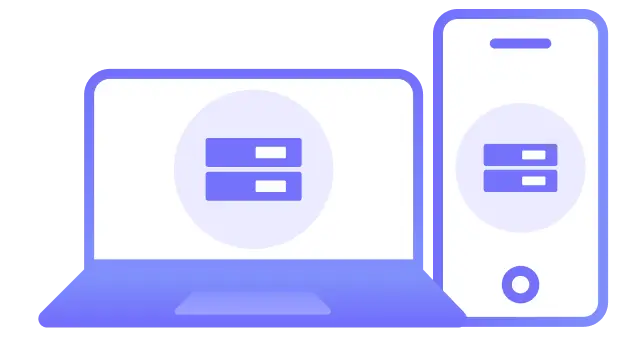
Connect to a VPN server.

Get ready to fight.
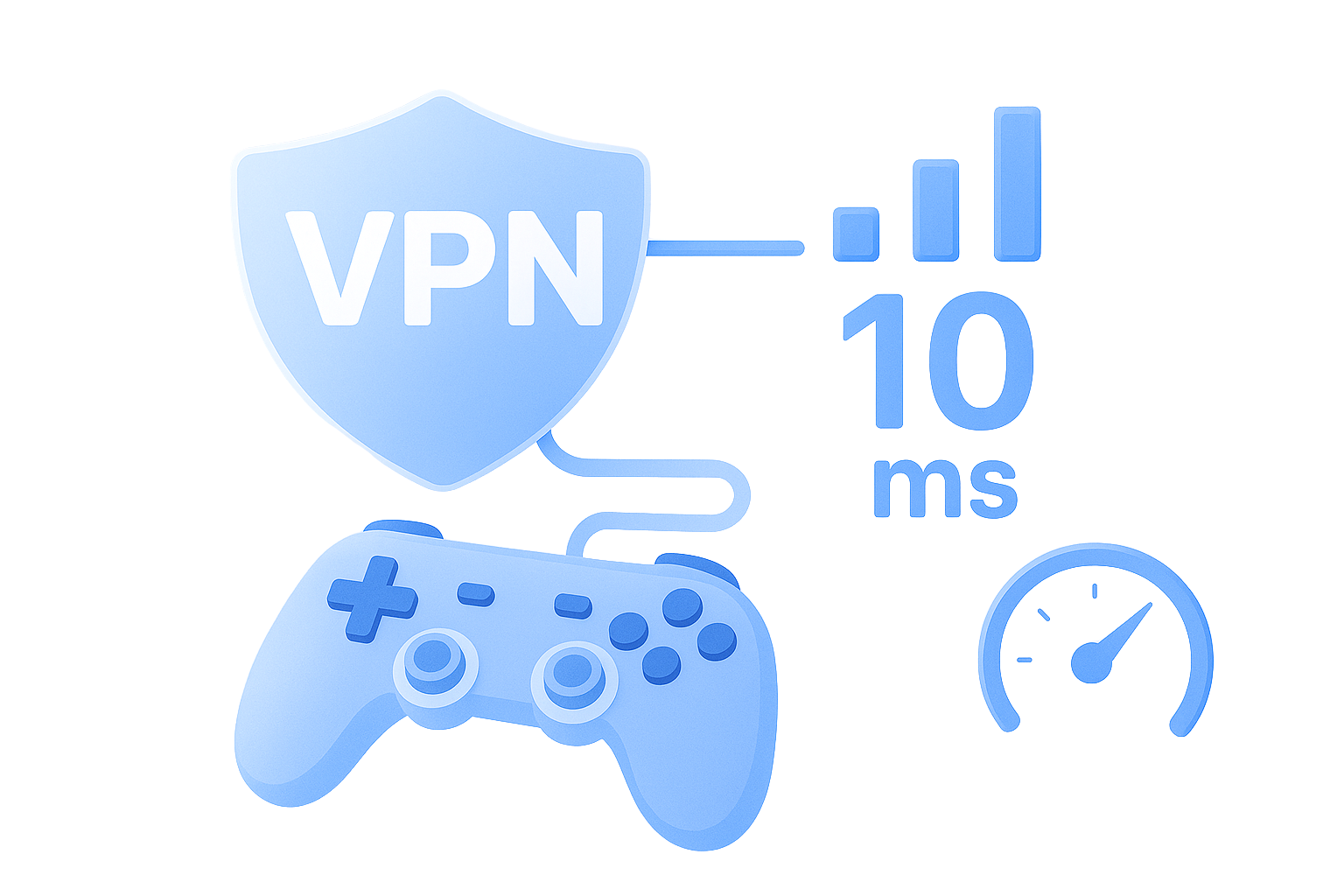
MetroVPN is designed to help you land shots and dodge fire by straight up improving your internet connection for that buttery smooth gameplay you want. Here's how it does that:
No need to worry about interruptions or delays while surfing the Internet.
Enjoy lightning-fast upload and download speeds. No more anxious waiting.
One account covers 5 devices, expandable to 20. Ensure secure browsing on all your devices.
MetroVPN offers 6500+ servers in 50 regions for stable and reliable connect.
Play with friends no matter where you are. Restricted games are also easily accessible.
A 30-day money-back guarantee lets you try the service risk-free.

Did you know that you can play Pokémon GO on any platform with MetroVPN? Now you can! On PC, MetroVPN offers native apps for Windows and Mac. Mobile, you can download VPN apps for Android and iOS.
One subscription allows 5 devices to connect simultaneously by default, and can be expanded to 20. So you can play Pokémon GO while your family can play or stream on their own devices using VPN.

Can I use a free VPN to play Pokémon GO?
Technically yes, but you'll face major limitations—especially when spoofing locations. A VPN works by matching your IP address to the region shown by your GPS spoofing app. Most free VPNs have very limited server locations, which makes accurate spoofing difficult. In contrast, MetroVPN has a wide range of high-speed servers across multiple countries.
Can I use a VPN to play Pokémon GO?
Yes, but there’s a catch. Pokémon GO uses both your IP address and GPS data to verify your location. To truly spoof your location, you’ll need a GPS spoofing app like iOS Roaming Guide or Fake GPS Location. If you're just using a VPN for added security, it works fine without any extra tools.
How do I change my location in Pokémon GO using a VPN?
First, download MetroVPN and install the app for your platform (Android or iOS). Make sure Pokémon GO is not running. Then, connect to a VPN server in your target country or city. Open your GPS spoofing app and set your GPS location to roughly the same region. Now launch Pokémon GO and start exploring!
Can you spoof Pokémon GO for free?
Technically, yes. Some GPS spoofing apps are free. But using a free VPN isn’t ideal—it limits your choice of server locations and often includes bandwidth or speed caps. For best results, use a reliable VPN like MetroVPN.
Not sure if MetroVPN is right for you? It's okay! If you can't access any content you want after subscribing, you can contact us within 30 days to request a refund.
Try MetroVPN Risk-Free