
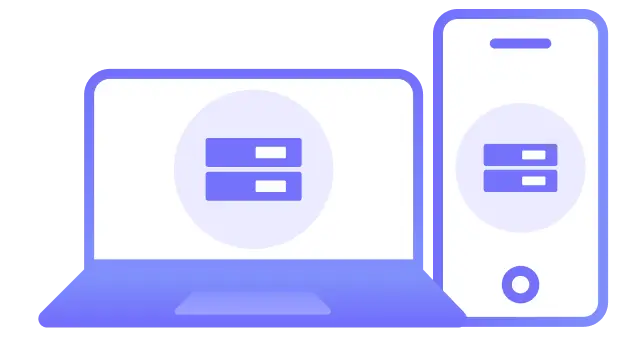
Connect to a VPN server.

Get ready to fight.
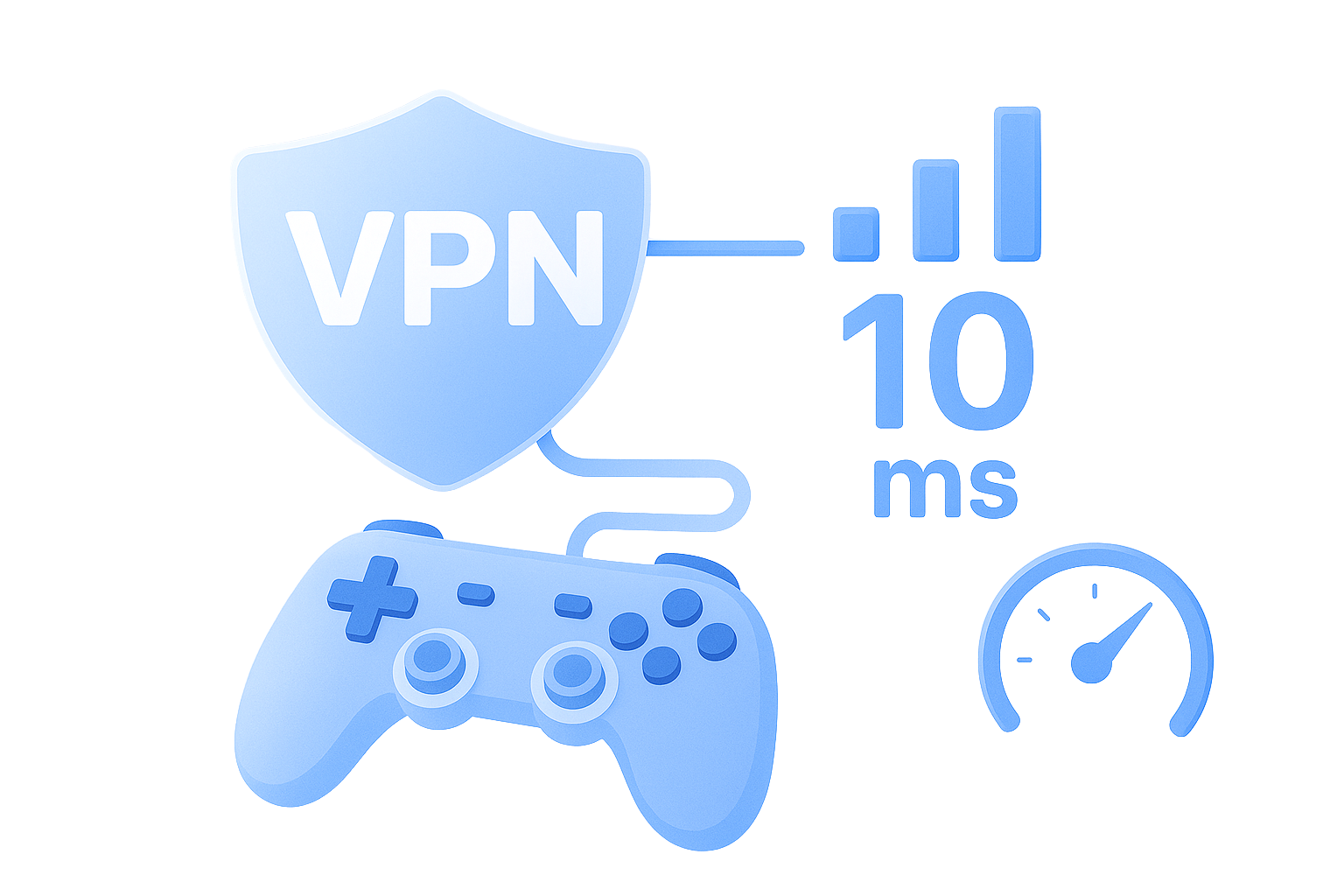
MetroVPN is designed to help you land shots and dodge fire by straight up improving your internet connection for that buttery smooth gameplay you want. Here's how it does that:
No need to worry about interruptions or delays while surfing the Internet.
Enjoy lightning-fast upload and download speeds. No more anxious waiting.
One account covers 5 devices, expandable to 20. Ensure secure browsing on all your devices.
MetroVPN offers 6500+ servers in 50 regions for stable and reliable connect.
Play with friends no matter where you are. Restricted games are also easily accessible.
A 30-day money-back guarantee lets you try the service risk-free.

Did you know that you can play Mobile Legends on any platform with MetroVPN? Now you can! On PC, MetroVPN offers native apps for Windows and Mac. Mobile, you can download VPN apps for Android and iOS.
One subscription allows 5 devices to connect simultaneously by default, and can be expanded to 20. So you can play Mobile Legends while your family can play or stream on their own devices using VPN.

Can I use a free VPN to play Mobile Legends?
Technically yes, but you may not want to. Free VPNs often suffer from overcrowded servers, limited locations, and may log your data. For the best results, connect to a VPN server close to the game server. MetroVPN has high-speed servers in multiple countries and offers a risk-free 30-day money-back guarantee.
Can I use a VPN while playing Mobile Legends?
Yes, but it's best to connect before launching the game. Changing your IP during gameplay might cause issues. A VPN can improve connection stability, security, and even reduce lag in some cases.
How do I change my location in Mobile Legends using a VPN?
It’s easy. Just install MetroVPN on your iOS or Android device. Sign up, connect to a VPN server in your preferred region, and then launch the game. For smoother gameplay, choose a region that's geographically close to you.
Is it legal to change my Mobile Legends location using a VPN?
In most countries, yes. Some regions ban VPNs entirely, but unless you're in one of them, it’s not illegal. Mobile Legends doesn’t prohibit VPN use in its terms. As long as you’re not abusing the system or breaking rules, you’ll be fine.
Is using a VPN in Mobile Legends safe?
Yes. A VPN enhances your safety by hiding your IP and encrypting your traffic. Will you get banned for using one? Not if you’re playing fairly. But if you use a VPN to cheat or exploit the game, a ban is definitely possible.
Not sure if MetroVPN is right for you? It's okay! If you can't access any content you want after subscribing, you can contact us within 30 days to request a refund.
Try MetroVPN Risk-Free