
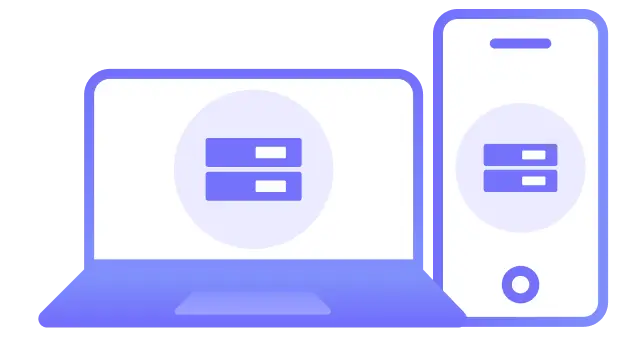
Connect to a VPN server.

Get ready to fight.
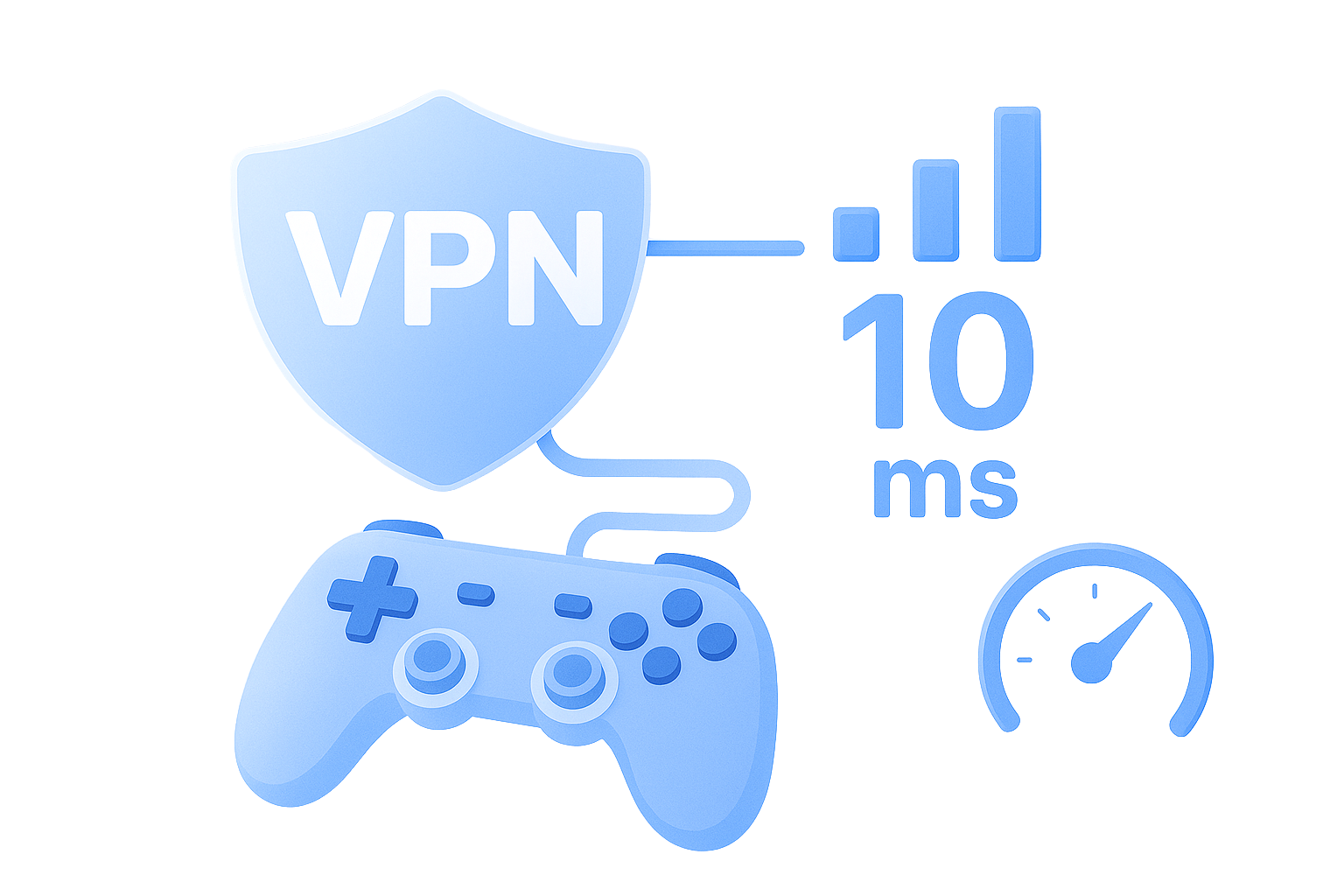
MetroVPN is designed to help you land shots and dodge fire by straight up improving your internet connection for that buttery smooth gameplay you want. Here's how it does that:
No need to worry about interruptions or delays while surfing the Internet.
Enjoy lightning-fast upload and download speeds. No more anxious waiting.
One account covers 5 devices, expandable to 20. Ensure secure browsing on all your devices.
MetroVPN offers 6500+ servers in 50 regions for stable and reliable connect.
Play with friends no matter where you are. Restricted games are also easily accessible.
A 30-day money-back guarantee lets you try the service risk-free.

Did you know that you can play Call of Duty: Warzone on any platform with MetroVPN? Now you can! On PC, MetroVPN offers native apps for Windows and Mac. Mobile, you can download VPN apps for Android and iOS.
One subscription allows 5 devices to connect simultaneously by default, and can be expanded to 20. So you can play Call of Duty: Warzone while your family can play or stream on their own devices using VPN.

Can I Use a Free VPN to Play Call of Duty: Warzone?
You can try—but free VPNs are often overcrowded, which leads to higher latency and lag. With limited server options, free VPNs might even increase your ping. Some may also log your data or compromise your privacy. For a better experience, MetroVPN offers ultra-fast servers in 105+ countries and follows a strict no-logs policy.
Can You Use a VPN in Warzone?
Yes. Players of all skill levels find VPNs useful for improving connection quality and enhancing performance—not to mention the added layer of security. If you're looking to practice without getting constantly matched against top-tier players, a VPN can help you find bot lobbies for more relaxed matches.
What Are the Best VPN Locations for Warzone?
For high-traffic, competitive lobbies, try servers in Brazil, the U.S., Europe, Tokyo, South Korea, or Hong Kong.
If you’re aiming to find easier bot lobbies for practice, regions like Kenya, Nigeria, Cambodia, Kyrgyzstan, Taiwan, and Vietnam are often recommended. For best results, connect to these regions during early morning hours in their local time zones.
Is Using a VPN in Warzone Allowed?
Yes—VPNs are generally allowed for normal gameplay and improving connectivity. They’re known for their stability and security, and Activision typically permits their use. However, using a VPN to cheat, boost your account, bypass regional pricing, or exploit the system in other ways may result in account penalties or bans.
How to Use a VPN to Access Bot Lobbies in Warzone
It’s easy: Sign up for MetroVPN, download the app for your platform (console players may need to set it up via a VPN-enabled router), and connect to a server in a country far from your actual location. For best results, choose a region where it's early morning—this increases your chances of landing in a bot-heavy lobby.
How Does Warzone Choose Lobbies?
Location and ping are major factors—otherwise, changing your region with a VPN wouldn’t work. But Warzone also uses what’s called “engagement-based matchmaking,” which takes your skill level and recent win/loss history into account to create a balanced gameplay experience.
Not sure if MetroVPN is right for you? It's okay! If you can't access any content you want after subscribing, you can contact us within 30 days to request a refund.
Try MetroVPN Risk-Free